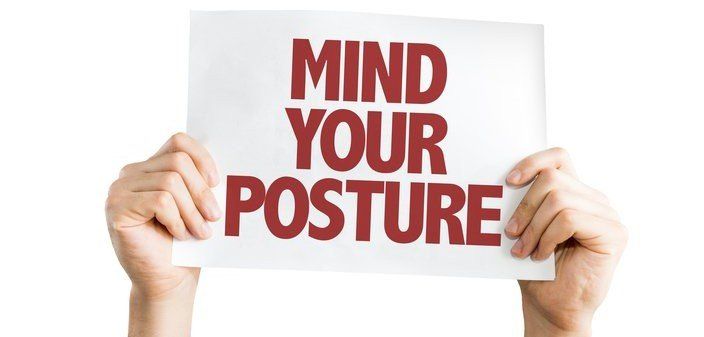Maintaining Proper Posture at Work
These days, it’s not uncommon for the average office employee spend 8 hours or more seated in front of a computer each day. This isn’t what nature intended for us, and prolonged periods of sitting can have health consequences. Many of us are aware of the effects of a sedentary lifestyle on our waistlines, but how often do you stop to think about what it could be doing to your spine? Sitting for hours a day can result in poor posture, slouched shoulders, and neck pain. Luckily, there are a few minor adjustments just about anyone can make at their desk that will help in maintaining proper posture throughout the day.
Chair: When you sit down in your office chair, adjust the height of the chair to allow both feet to be firmly planted on the ground in front of you. Try to be mindful of keeping both feet on the ground and legs uncrossed, as crossing your legs naturally curves your spine. Make sure your hips touch the back of your chair and adjust the lumbar support if your chair has the option. This will help give your lower back an extra bit of support. If your chair does not have adjustable lumbar support, a rolled-up towel or small pillow can be used instead.
Computer Monitor: Make sure that you’re not looking down at your monitor. The top of your monitor should be no more than a couple of inches above eye level. Looking down at your monitor will cause your head to naturally creep forward and down. The average human head weighs about 10 pounds, so the more you lean your head forward and down, the more your neck and back must struggle to keep it held up. You can purchase stands in most office stores and online that are designed to raise your monitor to the proper level. Large books, such as the telephone book will work quite well, too.
Keyboard & Mouse: Your keyboard and mouse should be in a position that allows your arms bent at a 90-degree angle, with your forearms parallel to the floor. Position your keyboard and mouse so that you are not having to reach for them. Reaching for your mouse or keyboard throughout the day can cause you to unknowingly slouch forward.
Check-In: Take a quick break about every half hour to stand up and stretch. This will allow you to “check-in” with your body to ensure you are maintaining good posture throughout the day. Taking a quick moment to stretch will also increase blood flow and naturally re-energize you. A simple standing overhead stretch (stand up, raise your arms above your head, interlock your fingers, and push up) a few times a day is incredibly refreshing.
Maintaining good posture isn’t entirely effortless, but it can be made easier by following these simple tips. If you’re looking for more tips on what can be done to maintain good posture throughout the day, check with your chiropractor. They can help you to make small changes and set goals that will eventually have a big impact on not only your spine but your overall health.
If you are interested in seeing a chiropractor in The Woodlands, TX area, call Boss Chiropractic today !